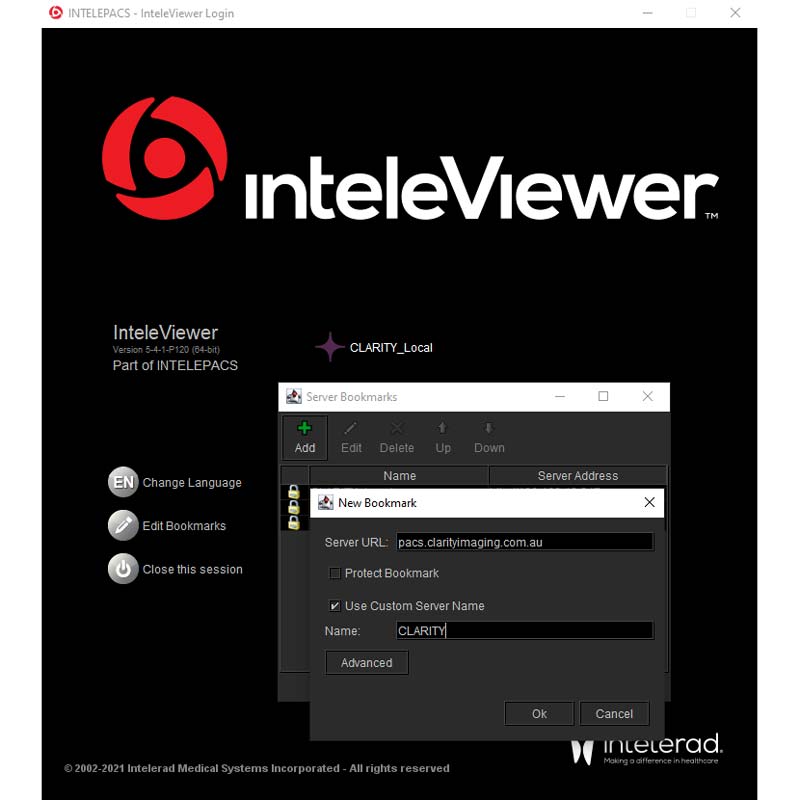Inteleviewer Installer download
InteleViewer
InteleViewer represents the future in medical image delivery and records management. It offers the ultra fast web delivery of digital radiology images direct to your practice desktop. It’s simple, fast, secure and efficient!
No more guessing where the images were taken, no more wasted time looking for lost images or searching for reports. And there’s the freedom, flexibility and productivity gains that come from being able to access patient images, wherever you are.
Download InteleViewer Software
Download and install the InteleViewer software on your local computer.
| InteleViewer Installer | ||
| InteleViewer PC (64 Bit) | InteleViewer-4-16-1-P302-install-win64.exe | 237.02Mb |
| InteleViewer MAC Installer | Inteleviewer_4_14_1.dmg | 193.70Mb |
| User Guides | ||
| InteleViewer Installation Guide | InteleViewer Installation Guide | 2.12Mb |
| InteleViewer User Guide V2 | InteleViewer Guide | 6.91Mb |
| Java Component Installer | ||
| InteleViewer User Guide V2 | InteleViewer Guide | 6.91Mb |
Support
Already have InteleViewer?
Add the CLARITY bookmark: pacs.clarityimaging.com.au
Need help with InteleViewer?
Contact our Referrer Support Team to arrange a visit:
referrersupport@clarityimaging.com.au
Get PACS Support at:
Add the CLARITY Bookmark to Your InteleViewer
- Launch InteleViewer on your desktop
- Select Edit Bookmarks
- > Server Bookmarks >> +ADD
- New Bookmark >> Server URL enter pacs.clarityimaging.com.au
- Select Use Custom Server Name> Enter CLARITY
- Select OK